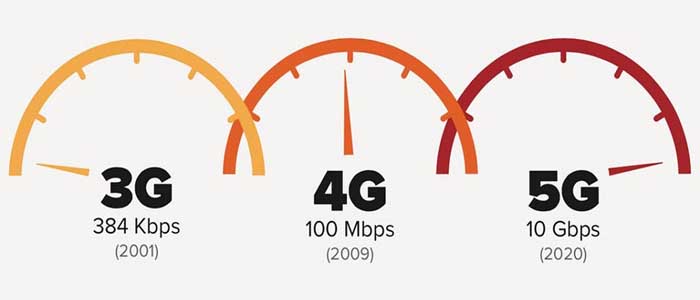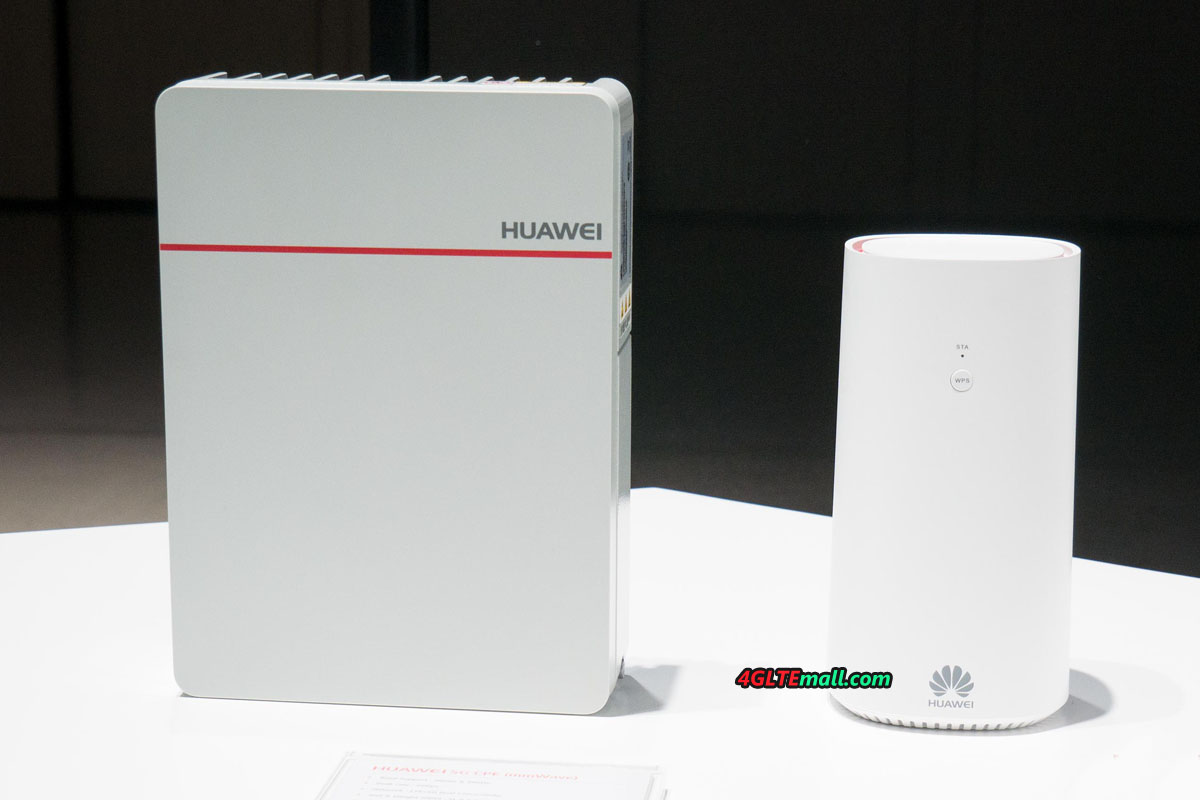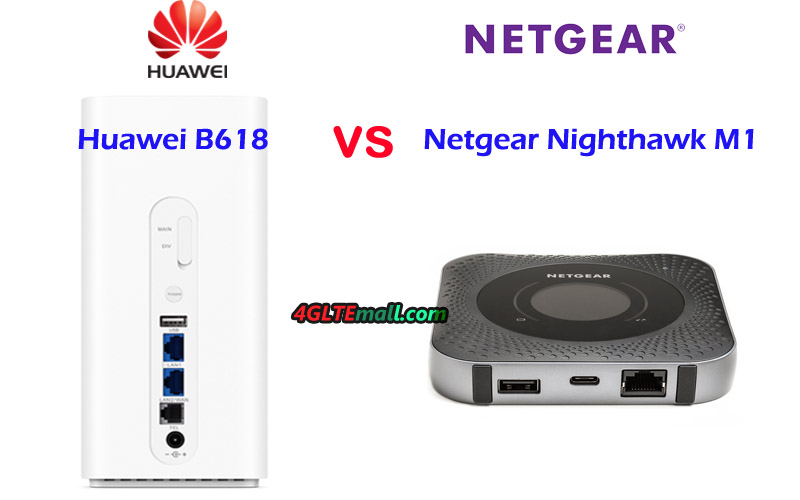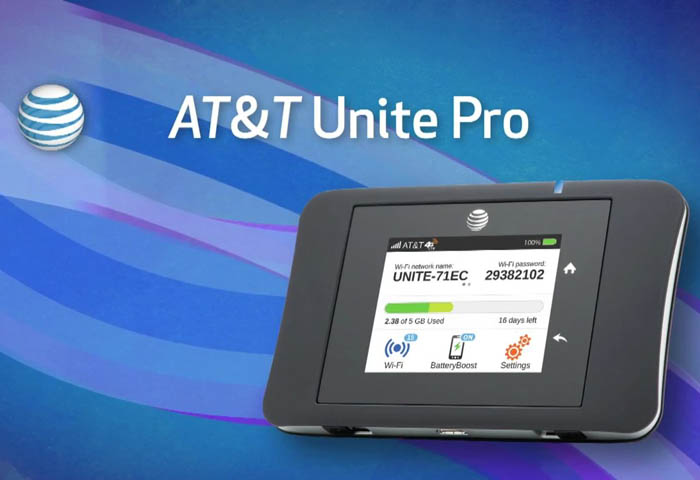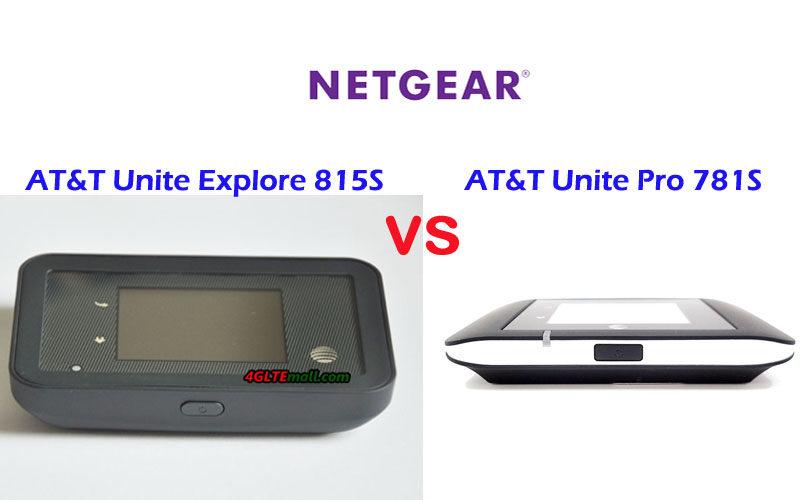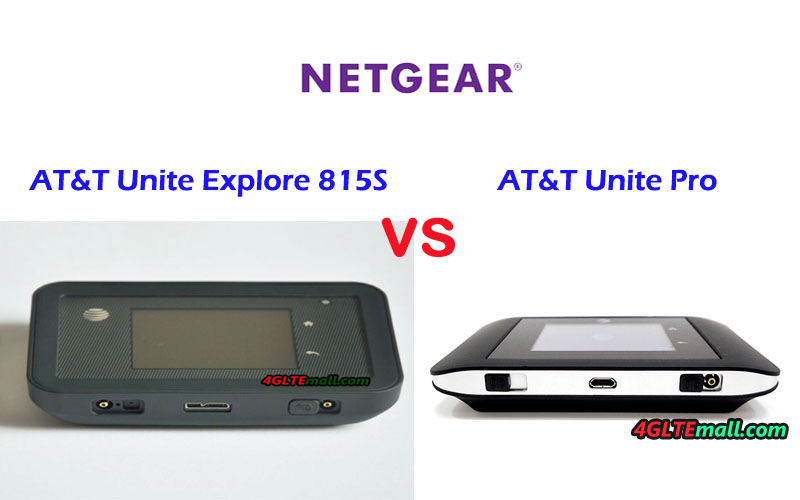5G mobile hotspot
-
[PR]
×
[PR]上記の広告は3ヶ月以上新規記事投稿のないブログに表示されています。新しい記事を書く事で広告が消えます。
-
Huawei 5G Modem Router Review
More and more countries are starting the 5G trial since 2018, even though 5G commercial networks have not yet been launched, many people are keen to know the latest new 5G routers and some network carriers want to get 5G routers for network test purpose. Huawei, as the 5G standard maker and the top network equipment vendor for worldwide network providers and end-users, is, of course, dominating the 5G trend. Based on the success on 4G Router, Huawei 5G router is also attracting many potential users.
Huawei had presented the world’s first 5G chipset to the public since the beginning of 2018 at MWC and based on this 5G platform, Huawei released two new 5G CPEs: Huawei 5G CPE mmWave and 5G CPE sub6GHz. Just like the Huawei 4G Routers, the two Huawei 5G Routers also support difference 5G frequency bands. Actually, Huawei also released a new Huawei 5G Router named Huawei B818 on official site. Here now we can’t tell which one is the best 5G router because the details specifications about the three Huawei 5G routers are very limited. We list the general specs of the three Huawei 5G routers as below.
- Huawei B818 5G Router
- * LTE Category 19 CPE
- * Chipset: Hisilicon Balong 765
- * LTE Download Speed to 2Gbit/s
- * Supports all sub-6 GHz
- * 8 x 8 MIMO
 Check more details about Huawei B818 Router 5G: https://www.4gltemall.com/huawei-b818-lte-cat19-gigabit-cpe.html
Check more details about Huawei B818 Router 5G: https://www.4gltemall.com/huawei-b818-lte-cat19-gigabit-cpe.html
- Huawei 5G Router mmWave
- * World's first 3GPP Commercial CPE
- * Chipset: Huawei Balong 5G01
- * Peak rate 2Gbps
- * Supports mmWave multi-frequency
- * 4G/5G dual connectivity
- * Supports Power Over Ethernet(POE)
Check more details about Huawei 5G Router mmWave: https://www.4gltemall.com/huawei-5g-cpe-mmwave.html
- Huawei 5G Router sub6GHz
* World's first 3GPP Commercial CPE
* Peak rate 2Gbps
* Supports Sub6GHz multi-frequency
* 4G/5G Dual connectivity
Check more details about Huawei Router 5G sub6GHz: https://www.4gltemall.com/huawei-5g-cpe-sub6ghz.html
We suppose there will be more Huawei 5G routers available as time goes and we will keep updating the list for your reference about the latest 5G routers and 5G development news.
PR -
TP-Link M7650 VS M7450 Portable WiFi Router
TP-link 4G mobile WiFi hotspot may not be as well-known as Huawei mobile WiFi hotspots worldwide, but as one of the important competitor in mobile WiFi routers, TP-link 4G mobile WiFi hotspots are popular in some countries or areas. As the latest 4G LTE advanced Mobile WiFi, TP-link M7650 would be on behalf of the high-end 4G pocket WiFi router for TP-link. And TP-link also presented a new LTE advanced mobile WiFi M7450 around the end of 2017. Someone may ask: what’s the difference between TP-Link M7650 and M7450? Which one is better to buy in the two TP-link Mobile WiFi router?
TP-link M7650 VS M7450 Appearance and InterfacesThe TP-link M7650 and M7450 are very similar in appearance. On the front, there is a small 1.4inch display. The power button and home button are located at the two sides of the screen. Similarly, they are both with TP-link new logo. There is no connector for the external antenna, which is not good for users, however, the similar Huawei Mobile WiFi and Netgear Mobile WiFi hotspots have the two connectors for external antennas as standard configuration.The back cover of TP-link M7450 and M7650 could be opened for inserting the SIM card and the Micro SD card. They have almost the same features on battery. If you don’t see the model number in the label, you can hardly identify the device is M7450 or M7650.
TP-link M7450 VS M7650 Specs and FeaturesFrom the appearance, we can see the TP-link M7650 and M7450 are very similar in appearance. Usually, the advanced M7650 is upgraded from the M7450, so it follows the design of M7450 and just upgraded the inner part. Then let’s have the comparison of TP-link M7650 specs and M7450 specs for more details:
Model TP-Link M7650 TP-Link M7450 Product type LTE Mobile Hotspot LTE Mobile Hotspot Category LTE Cat.11 LTE Cat.6 Chipset Qualcomm MDM9240 Qualcomm Data rates DL 600Mbps/UL 50Mbps DL 300Mbps/UL 50Mbps Supported 4G LTE frequency
bandsB1, B3, B7, B8, B20, B38, B40, B41 B1, B3, B7, B8, B20, B38, B40, B41 WLAN 802.11a/b/g/n/ac, dual-band 2.4GHz & 5GHz 802.11a/b/g/n/ac, dual-band 2.4GHz & 5GHz Max support users 32 users 32 users MIMO 2 x 2 MIMO 2 x 2 MIMO Connector for external antenna No No Buy Antenna No No App management tpMiFi APP tpMiFi APP SIM type Micro SIM Micro SIM Battery Removable, 3000 mAh Removable, 3000 mAh Dimensions 112.5 x 66.5 x 16mm 112.5 x 66.5 x 16mm Ethernet Port No No Datasheet download TP-link M7650 Datasheet TP-link M7450 Datasheet User Manual TP-link M7650 User Manual TP-link M7450 User Manual Other features 3 band CA 2 band CA Firmware download TP-link M7650 Firmware TP-link M7450 Firmware Drivers TP-link M7650 driver TP-link M7450 driver Reviews TP-link M7650 review TP-link M7450 review Price 469.00USD 289.00USD

SummaryFrom the specs table, we can see the TP-link M7650 has the almost the same appearance features, the only difference between the two 4G WiFi routers is the supported LTE download speed due to different Qualcomm chipset. TP-link 4G LTE Advanced Mobile WiFi M7650 supports maximum download speed up to 600Mbps on LTE Category 11 while TP-Link M7450 supports only half of the download speed to 300Mbps. Other technical features of TP-link M7650 and M7450 are totally same. If you want to buy a mobile WiFi hotspot from the two, M7650 may be better but the TP-Link M7650 price is high. M7450 seems to be good at price and the speed is enough for the daily use.Actually, if you know Huawei 4G mobile WiFi hotspots, you may know many Huawei mobile hotspots with similar technical features are with much better price. If you want to know the Huawei 4G mobile WiFi hotspots models, click here: https://www.4gltemall.com/4g-wireless-router/huawei-4g-lte-wifi-router.html -
Huawei B618 VS Netgear Nighthawk M1 Unlocked
More and more LTE advanced Pro devices are available in the market because most of the LTE-A pro devices are new, when the users try to buy one LTE advanced Pro gadgets for personal use, they may feel confused because they may not be familiar with the specs of the LTE devices. Netgear Nighthawk M1 and Huawei B618 are two latest new LTE Advanced Pro routers. Somebody may ask: what’s the difference between Huawei B618 and Nighthawk M1 LTE router? Which one is better to buy? We will take a comparison between the two LTE-A pro routers to find the answers for potential users.
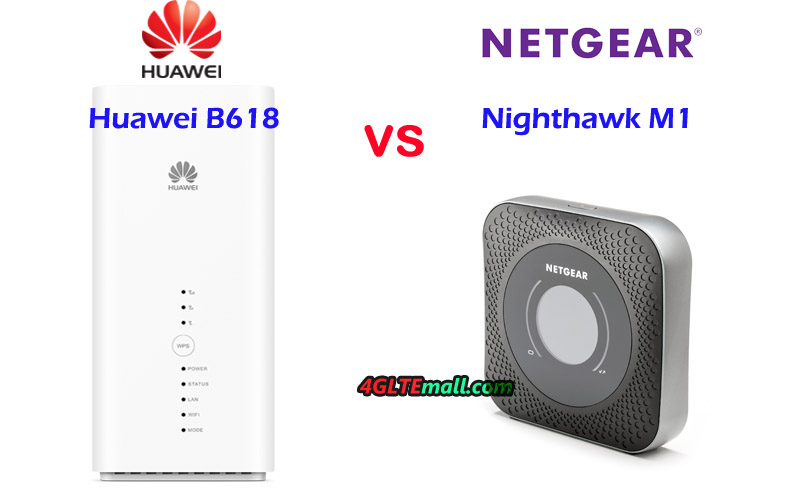
Huawei B618 VS Nighthawk M1 AppearanceIf you are familiar with Netgear 4G Mobile WiFi routers, you may get to know Netgear Nighthawk M1 mobile hotspot router. As the upgraded model from Netgear AC810S mobile router, the Nighthawk LTE mobile hotspot router adopted a new design different from the predecessors in Aircard series. On the front, there is a 2.4-inch screen in round shape with two LED indicators to show the battery and signal status. It looks cool in black color and can be handed in one hand, but it’s thicker than a normal 4G pocket WiFi router. It’s a mobile WiFi router which can be taken outdoor and work on the go.If you had used Huawei E5180 LTE Cube, you will not feel strange about the Huawei B618 Router design. Unlike a traditional 4G WiFi router, the Huawei B618 is in a shape of a cube and in white color. When it stands at your home, you may though it’s a kind of fashion furniture actually its function is a WiFi router with Ethernet port. The body of Huawei B618 is much larger than Nighthawk M1 but it’s stationary router without battery. It has to work with power adapter.
Huawei B618 VS Nighthawk M1 InterfacesAs a mobile WiFi router, the Nighthawk M1 mobile hotspot router could be used at home or for outdoor activities. In the display, it would show the connection status. The power button is on the top edge side while on the opposite side locates the USB ports and an Ethernet port. It’s the world’s first LTE Advanced pro mobile hotspot with Ethernet port. The back cover could be opened and the battery is removable for exchange or inserting the SIM card. The SIM Card in Micro SIM size could be used.Unlike the Nighthawk M1 router, the Huawei B618 has no display, on the front, there are few indicators for Signal strength, power, status, LAN, WiFi and mode. The WPS button is below the signal indicators. On the back, two connectors for external antennas are covered by a small cap and the power button is below the antenna connectors. Below the power button, there is one USB port and two Ethernet port & one Telephone port available. One of Ethernet ports is for LAN and the other is for both LAN & WAN. And the power plug is available for an adapter. Like the Huawei B525 modem, the SIM card slot is at the bottom with the reset button.
Netgear Nighthawk M1 VS Huawei B618 Specs ComparisonFrom the appearance, we can see the Nighthawk M1 and Huawei B618 router are both LTE WiFi routers with Ethernet port and SIM card slot. The Nighthawk M1 is portable for outdoor use while the Huawei B618 CPE is mainly for indoor use. Then let’s have a comparison of Nighthawk M1 Specs and Huawei B618 Router Specs:
Model Netgear Nighthawk M1 Huawei B618 Product type LTE Mobile WiFi Hotspot with Ethernet port LTE WiFi Router with Ethernet Port Category LTE Cat.16 LTE Cat.9/ Cat.11 Chipset Qualcomm MDM9x50 HiSilicon Balong 750 Data rates DL 1Gbps/UL 100Mbps DL 600Mbps/UL 100Mbps Supported 4G LTE frequency bands - Telstra Nighthawk M1: Band 1/3/7/8/28 - AT&T Nighthawk M1: Band 1/2/3/4/5/7/12/29/30/66 - Hong Kong Nighthawk M1: LTE Band 1/3/8/20/29/30/38/40/41 Huawei B618s-22d: Band 1/3/7/8/20/38 Huawei B618s-65d: 1/3/5/7/8/28/40 WLAN 802.11a/b/g/n/ac, dual-band 2.4GHz & 5GHz 802.11a/b/g/n/ac, dual-band 2.4GHz & 5GHz Max supported users 20 users 64 users MIMO 4 X 4 MIMO 4 X 4 MIMO Connector for external antenna Two, TS-9 jacks Two, TS-9 jacks Buy Antenna Netgear Nighthawk M1 Antenna Huawei B618 Antenna App management Netgear Aircard APP Huawei Hilink APP SIM Size Micro SIM Micro SIM Battery Removable, 5040 mAh NO Dimensions 105.5 x 105.5 x 20.35 mm 95 × 95 × 208mm Interfaces * On port for LAN port(RJ-45) * 1 x USB 2.0 port * 1 x USB 3.0 port * 1 x LAN port(RJ45) * 1 x LAN/WAN port (RJ45) * 1 x telephone port(RJ11) * 1 x USB 2.0 port Datasheet Netgear Nighthawk M1 Datasheet Huawei B618 Datasheet User Manual Netgear Nighthawk M1 Manual Huawei B618 User Manual Other features 4 band CA, JumpBoost DHCP Server, DNS RELAY and NAT, VoLTE, IPv4 /IPv6 dual stack Firmware download Nighthawk M1 Firmware Huawei B618 firmware Driver Nighthawk M1 Driver Huawei B618 driver Reviews Netgear Nighthawk M1 AT&T Review Huawei B618s-22d Review Price/USD 459.00USD 449.00USD
Huawei B618 VS Nighthawk M1 Speed Test[embed]https://youtu.be/bRuIdlL9hp0[/embed]
SummaryFrom the specs table, we can see that Netgear Nighthawk M1 Router is more advanced with the support of LTE Category 16, which could achieve downloads speed up to 1Gigibit/s. The Huawei B618 download speed is also very aggressive for up to 600Mbps with the support of LTE Cat.11. They both have two variant models for different network providers. The ATT Nighthawk M1 is mainly for North American areas while the Telstra Nighthawk M1 could be used in Australia, Asia, Europe and the Middle East, but may work only on 3G if travel to North Americans. The Huawei B618s-22d and B618s-65d cover the same areas as Telstra Nighthawk M1, but the different LTE bands are especially for some network providers.Regarding the applications, the Nighthawk M1 Mobile Hotspot router has a removable battery which could let M1 work on the go and the large battery could provide the JumpBoost function to charge other devices like a mobile power bank. The Huawei B618 is mainly for indoor use at home or in office due to the limit of the power supply. And the size of Huawei B618 is inconvenient to take outside. As a stationary router, the Huawei B618 provides more practical functions for users. Many functions can’t be found in Nighthawk M1. Anyhow they both can be managed through the APP from a smartphone. It’s cool and user-friendly.Regarding the price, the price of Nighthawk M1 and Huawei B618 are both at the high range now since they are latest new. As time goes, the price would be down but not expect too much. If you want to buy a Huawei B618 router or Nighthawk M1 mobile hotspot, consider your applications and the functions, and then make your decision. You will never get disappointed by the two LTE-A pro devices.Sourcing from https://www.4gltemall.com/blog/netgear-nighthawk-m1-vs-huawei-b618/ -
AT&T Unite Pro VS MiFi Liberate
AT&T had presented many 4G mobile hotspots to the public for its data plan. The AT&T Unite Pro and AT&T MiFi Liberate are two hot models. However, for those who are unfamiliar with AT&T products, they may don’t know the two mobile hotspots. If they want to buy a 4G mobile router from the two routers from AT&T, they may ask: What’s the difference between AT&T Unite Pro and Liberate? Which one is better to buy? We will review the specs of the two LTE routers to find the answers.
AT&T Unite Pro VS Liberate Appearance
Made by Novatel Wireless, the MiFi Liberate is probably the most interesting-looking hotspot, whose shape is sort of like a folded paperback book—it's basically a flat rectangle with a big circular bump on the back. The AT&T Liberate is constructed from faintly patterned matte black plastic, along with shiny black plastic around the 2.8-inch display. There's a Power button on the top left, a microSD card slot on the bottom, and a SIM card slot on the back that's accessible when you remove the battery. The capacitive 2.8-inch color TFT LCD features 400-by-240-pixel resolution.
The AT&T Unite Pro was available much later than MiFi Liberate, and Unite Pro comes from Netgear model Aircard 781s. Like other Netgear 4G LTE Routers, the Unite Pro has a touchscreen with a data usage meter, and the Home and back buttons are at the side of the screen. The power buttons are on the top edge side while the opposite side located the USB 3.0 port and two connectors for external antennas. The back cover can be opened to insert the SIM card and the battery is removable for batter exchange.
AT&T MiFi Liberate VS Unite Pro Specs
Model AT&T Unite Pro 781S AT&T MiFi Liberate Product type LTE Mobile Hotspot LTE Mobile Hotspot Category LTE Cat.4 LTE Cat.3 Chipset Qualcomm MDM9225 Qualcomm Data rates DL 150Mbps/UL 50Mbps DL 100Mbps/UL 50Mbps Supported 4G LTE frequency bands B2, B4, B5, B17 B2, B4, B5, B17 WLAN 802.11 b/g/n, dual-band 2.4GHz & 5GHz 802.11 b/g/n, 2.4GHz Max support users 15 users 10 users MIMO 2 x 2 MIMO Connector for external antenna Two, TS-9 jacks NO Buy Antenna AT&T Unite Pro External Antenna NO App management Netgear Aircard APP SIM type Micro SIM Standard SIM Battery Removable, 4020 mAh Removable, 2600 mAh Dimensions 112 x 68 x 19mm 4.1 x 2.9 x 0.9 inches Ethernet Port No No Datasheet download AT&T Unite Pro Datasheet AT&T MiFi Liberate Datasheet User Manual AT&T Unite Pro User manual AT&T MiFi Liberate User manual Firmware download ATT Unite Pro Firmware AT&T MiFi Liberate Firmware Drivers ATT Unite Pro drivers AT&T MiFi Liberate drivers Reviews AT&T Unite Pro review AT&T MiFi Liberate review Price 269.00USD 129.00USD Conclusion
From the specs table, we can see the Netgear Aircard 781s(AT&T Unite Pro) is more advanced than the MiFi Liberate. The AT&T Unite Pro support LTE cat.4 and it could achieve download speed up to 150mbps. The WLAN feature is more advanced. The battery of Unite Pro is more powerful and there are two connectors for an external antenna. When the AT&T MiFi Liberate was presented the first time, it may be the most advanced, but now it’s an old model and some technical features can’t meet the requirements from end-users and the upgrading LTE networks. However, as a basic LTE mobile pocket WiFi, its price is very attractive now. If you just need a decent LTE hotspot, it could be considerable, but if you concern the LTE surfing speed and want more powerful features from a mobile hotspot, the AT&T Unite Pro should be considered.
Sourcing from https://www.4gltemall.com/blog/att-unite-pro-vs-mifi-liberate/
-
AT&T Unite Explore 815S VS AT&T Unite Pro 781S
As the most important network carrier in the USA, AT&T has a large range of wireless devices for 4G LTE networks, including the wireless mobile hotspot. AT&T had presented a series of 4G mobile WiFi hotspots in the name of Unite. The AT&T Unite Pro and Unite Explore are the two popular 4G LTE WiFi routers. For those people who are unfamiliar with AT&T Unite series product, they may ask: What’s the difference between AT&T Unite Pro and Unite Explore? Which one is more advanced and better? Read this blog and you may find the answers.
AT&T Unite Pro VS Unite Explore Appearance
The AT&T Unite Pro comes from the Netgear Aircard 781s and is customized to be AT&T Unite Pro. On the front of the screen, the AT&T Logo is available. Like other Netgear 4G mobile hotspot, the Unite Pro has a touchscreen with data usage meter, and the Home and back buttons are at the side of the screen. The power buttons are on the top edge side while the opposite side located the USB 3.0 port and two connectors for external antennas. The back cover can be opened to insert the SIM card and the battery is removable for batter exchange.
Following the Netgear AC781S design, the AT&T Unite Explore also has the same screen feature, the buttons, antenna connectors and USB ports are almost the same as that in Unite Pro 781s. The AT&T Unite Explore comes from Netgear Aircard 815s. The main difference from the appearance is the Unite Explore AC815S is in the rugged design, which is water and dust proof for outdoor activities.
AT&T Unite Pro VS Unite Explore Specifications
The appearance of the AT&T Unite Pro and Unite Explore are very similar except the Aircard 815s rugged design. Then let’s compare the AT&T Unite Pro Specs and Unite Explore Specs. The table below shows the two AT&T mobile hotspots specs and features:
Model AT&T Unite Explore 815S AT&T Unite Pro 781S Product type LTE Mobile Hotspot LTE Mobile Hotspot Category LTE Cat.9 LTE Cat.4 Chipset Qualcomm MDM9240 Qualcomm MDM9225 Data rates DL 450Mbps/UL 100Mbps DL 150Mbps/UL 50Mbps Supported 4G LTE frequency bands B1, B2, B3, B4, B5, B7, B12, B17, B29, B30 B2, B4, B5, B17 WLAN 802.11a/b/g/n/ac, dual-band 2.4GHz & 5GHz 802.11 b/g/n, dual-band 2.4GHz & 5GHz Max support users 15 users 10 users MIMO 2 x 2 MIMO 2 x 2 MIMO Connector for external antenna Two, TS-9 jacks Two, TS-9 jacks Buy Antenna AT&T Unite Explore Antenna AT&T Unite Pro Antenna App management Netgear Aircard APP Netgear Aircard APP SIM type Micro SIM Micro SIM Battery Removable, 4340 mAh Removable, 4020 mAh Dimensions 112 x 68.6 x 15.45mm 112 x 68 x 19mm Ethernet Port No No Datasheet download AT&T Unite Explore 815s Datasheet AT&T Unite Pro Datasheet User Manual AT&T Unite Explore Manual AT&T Unite Pro User manual Other features 3 band CA Firmware download ATT Unite Explore Firmware ATT Unite Pro Firmware Drivers ATT Unite Explore drivers ATT Unite Pro drivers Reviews AT&T unite explore review AT&T Unite Pro review Price 349.00USD 269.00USD Summary
From the spec table above, we can see the AT&T Unite Explore (Netgear AC815S) is more advanced than AT&T Unite Pro (Netgear AC781S). With LTE advanced technologies on LTE Cat.9, Unite Explore could achieve download speed up to 450Mbps, which is almost three times faster than that of Unite Pro. The ATT Unite Explore covers more LTE frequency bands than that of Unite Pro. The WiFi 802.11ac is available in Unite Explore but Unite Pro doesn’t have this feature. Both ATT Unite Explore and Unite Pro support up to 15 wireless users and has two TS-9 connectors for an external antenna. Except that, the AT&T Unite explore is better than Unite Pro in almost all the aspects. If you would buy one mobile hotspot from the two, it’s no doubt that AT&T Unite Explore is better to buy.
However, with the advanced features, the AT&T Unite Explore price is a little bit higher than Unite Pro price. So if you are sensitive to the price, the budget one Unite Pro may also be good for daily life.
Sourcing from https://www.4gltemall.com/blog/att-unite-pro-vs-unite-explore/